Welcome to Running Horse Ranch Digital Tips and Techniques
I am an independent Creative Memories consultant and I have so much exciting information to share!
Tuesday, December 28, 2010
blueprints
If you haven't downloaded the blueprints you want from www.pixels2pages.net, you have only a few days left! After Dec 31st, they will not be able to share blueprints anymore :( So, head on over there and see what's there. I've downloaded them all because you never know when you'll need just the right one! Remember, too that there are great webinars and videos tips to answer all your questions about Storybook Creator Plus 3.0 and Memory Manager!
Thursday, December 23, 2010
January specials
Just to give you a heads up about the January specials! ALL albums will be 20% off including coversets, Picfolio, specialty albums, pages, and page protectors! Hardcover storybooks will also be 20% off. If you don't have your storybook done before the end of the sale, you can buy product credits from my website and use the sale prices when you're ready!
Tuesday, December 14, 2010
13 days of Christmas
Each day the pixies are posting lots of new templates, freebies, tips and techniques! Don't miss out on adding ease and creativity to your storybooks and pages!
Friday, December 10, 2010
new freebies and great deals!
If you haven't been to www.pixels2pages.net recently, they have posted tons of free templates and embellishments! Plus they have lots of video tidbits to help you with your creativity :) Also, just a heads up for you: 8x8, 12x12, and 8.5x11 hardcover and bookcloth Storybooks will be 20% off in January. If you don't think you can complete one by that time, you can purchase "product credits" from my website for the storybooks, and then use them whenever you're ready! Don't let your Christmas photos sit in your camera or on your computer :( Merry Christmas everyone and a happy and blessed New Year!
Thursday, October 7, 2010
Get your Christmas gifts this month!
Calendars are 20% off this month and now come in 2 sizes! You can still get the 12X18 and now you can choose a smaller size of 8X12. Both sizes fit into albums after the month is over. These are perfect gifts to show you're thinking of that special someone. Check out the digital center for more gift ideas!!
Wednesday, September 15, 2010
Splash of Color!
How about a quick and easy way to just get a little bit of color in your photo? Here is a simple technique that you can choose whatever item in your photo to remain colored and change the rest to black and white.
Sunday, September 12, 2010
Digital Deals!!
Don't forget to check out the digital deals sale going on now through Sep 21st. If you have Christmas gifts ready to print, now is the time to get the great prices! New items coming Oct 1st :) Looks like there may be a new 8X12 size for calendars! Share your digi love!!
Wednesday, September 1, 2010
Digital Deals Sale!!!
Check out my website from Sep 8th - 21th for 30% off of all digital downloads!!! Also, if you're ready to order those storybooks, take $20 off the 12X12 hardcover books and $10 off the 11x8.5 storybooks! Rmember, the page prints charge per page has been decreased as of the 1st of August too :) So get those pictures and stories told and in print to share!
Sunday, August 8, 2010
Keyboard Shortcuts
Keyboard shortcuts:
- CTRL C - copy highlighted element; hold down shift key to copy multiple elements.
- CTRL V - paste copied element.
- CTRL A - copy every single element on the page. Good when you want to group everything on the page.
- CTRL X - cut an element from one place and put it in another.
- CTRL Z - undo your last action.
ARROW key shortcuts: pressing on the left, up , down, or right arrow keys will move you selected element one pixel at a time allowing precise adjustments.
CTRL key shortcuts: Pressing the CTRL key at the same time as one of the arrow keys allows you to move your selected elements either left, up, down, or right by one grid increment. Especially helpful in a text box allowing you to skip a word left, up, down, or right.
SHIFT key shortcuts: pressing the shift key at the same time as one of the arrow keys allows you to change the size of your selected element:
- shift left - shrink the width of selected element by one pixel.
- shift up - shrink the height of selected element by one pixel.
- shift down - increase the height...
- shift right - increase the width...
CTRL/SHIFT/ARROW key shortcuts allows you to change the size of selected element by one grid giving you some pretty cool effects. Play with these to see what you can do!
- CTRL C - copy highlighted element; hold down shift key to copy multiple elements.
- CTRL V - paste copied element.
- CTRL A - copy every single element on the page. Good when you want to group everything on the page.
- CTRL X - cut an element from one place and put it in another.
- CTRL Z - undo your last action.
ARROW key shortcuts: pressing on the left, up , down, or right arrow keys will move you selected element one pixel at a time allowing precise adjustments.
CTRL key shortcuts: Pressing the CTRL key at the same time as one of the arrow keys allows you to move your selected elements either left, up, down, or right by one grid increment. Especially helpful in a text box allowing you to skip a word left, up, down, or right.
SHIFT key shortcuts: pressing the shift key at the same time as one of the arrow keys allows you to change the size of your selected element:
- shift left - shrink the width of selected element by one pixel.
- shift up - shrink the height of selected element by one pixel.
- shift down - increase the height...
- shift right - increase the width...
CTRL/SHIFT/ARROW key shortcuts allows you to change the size of selected element by one grid giving you some pretty cool effects. Play with these to see what you can do!
Friday, August 6, 2010
I'm back!!
I am now back in town and ready to share great new ideas. Plus, Creative Memories has come out with a new catalogue, new lower pricing, with brand new products, papers, tools, etc!!! I am having an Open House on Aug 28 from 1 - 3:30pm to show it all to you. So mark your calendar cause I'll have door prizes, raffles, and a free gift for everyone!
Wednesday, June 30, 2010
Peek A Boo!
What a quick and simple technique to make your pages pop! All you do is select your paper and "add to page". Using any of the shape cutters under the cut and fill ribbon, choose a shape and cut out from the paper. Then give the paper a 3D edge under filters. Slide the sliders all the way over to the right to give it max amount, softness and width. Add a heavy shadow to the paper and flatten and repeat for extra shadow. Add your photo behind the paper using the elements panel to order. Then just journal and embellish as desired!
Sunday, June 20, 2010
Blended Edges and Custom Shaped Borders
As I am awaiting the birth of my next grandson, I decided to get a headstart on his album. So I started playing with the different tools to get different effects. Learn to blend pages and photos to create one of a kind pages! Also you can create your own custom borders and edges for a totally personal page. Check out my new pages for Holden and instructions for using this versatile tool!
mailing list
Hi to all you Storybook Creator users! I am trying to update my mailing list to make sure that those that want more information and tips and techniques get it. So please let me know if you wish to continue to receive my notes. Thanks and hope you are enjoying creating your life story!
Tuesday, June 15, 2010
WOW!!
Check out my website for a WOW sale going on now through June 27th. Power Palette Systems, normally $70.00 are on sale for 36.00! Also, the Daisy Organizers are 40% off too, and the rotary trimmer! And if you know someone who is thinking about going digital, the Storybook Creator Plus 3.0 is also 40% off!! I have never seen a sale like this before, so take advantage while you can!!
Wednesday, June 2, 2010
Multiple frame photo
Things have been a little hectic here but I wanted you to have another fun technique to try! Take one photo and have it fill 3 photo frames at once! Directions are included with my example under the Techniques.
Friday, May 21, 2010
Unique Alpha Sets
I found great alpha sets to download through one of my new favorites, Scrap it Digital. Check it out under A Few of My Favorites. I also heard that the CM freebies will only be available through the end of June, then they will be deleted and a new one posted each week. So if you haven't reviewed them yet, you only have till the end of June. I saved most of them on the CD I gave to those who purchased the new Storybook Creator Plus 3.0, but there are more that go back to last year. I am also planning a scrapbooking retreat at the Petticoat Junction this fall, dates to follow soon!
Saturday, May 15, 2010
Digital kits on sale!
Just wanted to let you know, there are several digital downloads that are half price! Rebel Digital Kit is only available till May 19th, I'm not sure about Black Gallery predesigned pages. Also, if you are wanting Disney downloads, they will be available till the end of this month and then gone! So get them while you can!
Tuesday, May 11, 2010
It's Wedding season!
Want to make that special day even more so with a one of a kind masterpiece? Check out my "Beautiful" page under Tips to see how to make a spectacular statement very simply!
Saturday, May 8, 2010
I have been in the hospital this past week for an unexpected surgery and have been unable to post new techniques. However, I have discovered several great instructional webinars on http://www.pixels2pages.net/. You can also find several great "blueprint" pages to just drop and drag your elements. I have learned to do so much more with the Storybook Creator Plus 3.0 with these webinars and video tidbits. You can also print out instructional handouts for most of the webinars. Make sure you add this site as a favorite because they are always adding new stuff!
Tuesday, April 27, 2010
A Quick and Easy Way to Make your Titles Pop!
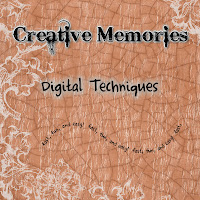
1. Type the title, flatten it, and color it as desired.
2. Copy the flattened title and paste it 4 times. Make these 4 copies the color you want the outline to be.
3. Use the Arrange ribbon to align all 5 copies of your title. Select all 5 copies, using the Alignment section of the Arrange ribbon, choose the icons that are second from the left and next to the last in the top row. This will stack all 5 copies one on top of each other.
4. Move the original title to the front by putting it on the top of the elements panel.
5. On the elements panel, select the first copy of the outline. Using the arrow keys on the keyboard, move this copy one or two clicks to the left.
6. Select the second copy of the outline and move it the same distance to the right; in the same manner, move the third copy up and the fourth copy down.
7. If you are satisfied with the look of the outline, select all 5 copies and group them together.
8. This method can be used on word art, embellishments, and fancy fonts too. You can also use the Glow feature under the Format ribbon>shadows.
Saturday, April 3, 2010
Simple Start CD
If you haven't tried the Simple Start CD, you don't know what you're missing! I couldn't believe how fast and easy it was to create a new page. With this CD, you get 120 templates that you can choose from to start your page. After you pick a simple or decorative layout, then all you add are your photos, papers, and embellishments! I posted one of my first pages under the "Technique Directions" link with instructions and example. You can go to my website for more info on ordering for yourself.
Friday, April 2, 2010
Welcome!
Just a quick post to welcome you to my new Creative Memories digital tips and techniques blog! My goal is to show you how fast and easy it is to create digital masterpieces with Storybook Creator Plus 3.0. Since I am brand new to this type of social media, please be patient with me and check back frequently!
Subscribe to:
Comments (Atom)


